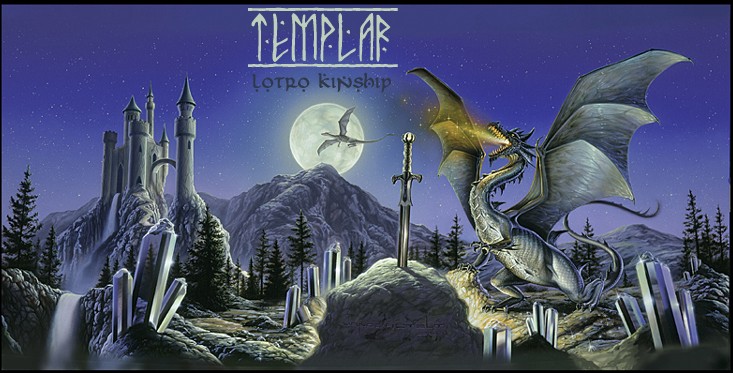| | Post your screenshots! |  |
|
|
| Author | Message |
|---|
Admin
Admin

Posts : 11
Join date : 2008-05-06
 |  Subject: Post your screenshots! Subject: Post your screenshots!  Wed May 07, 2008 5:16 am Wed May 07, 2008 5:16 am | |
| Its now possible to post your screenshots. Click on gallery (next to Home and FAQ) then click on "LOTRO screenshots" choose a category and once your inside post your screenshot by clicking on "Upload Pic". Enjoy  | |
|
  | |
katya
Leader

Posts : 67
Join date : 2008-05-06
Location : England
 |  Subject: gallery Subject: gallery  Thu May 08, 2008 4:28 pm Thu May 08, 2008 4:28 pm | |
| I have posted some screenshots, but they need to be moderated  | |
|
  | |
murawen

Posts : 45
Join date : 2008-05-07
Age : 49
Location : Netherlands
 |  Subject: Re: Post your screenshots! Subject: Re: Post your screenshots!  Fri May 09, 2008 2:56 am Fri May 09, 2008 2:56 am | |
| yeh Kat, got that same problem  | |
|
  | |
Admin
Admin

Posts : 11
Join date : 2008-05-06
 |  Subject: Re: Post your screenshots! Subject: Re: Post your screenshots!  Fri May 09, 2008 10:53 am Fri May 09, 2008 10:53 am | |
| I have to approve a screenshot before you and others can see it in case youre gonna upload xxx pics  Nah. Ill change it so you can open it directly after uploading | |
|
  | |
rexface

Posts : 19
Join date : 2008-05-09
 |  Subject: Re: Post your screenshots! Subject: Re: Post your screenshots!  Fri May 09, 2008 7:42 pm Fri May 09, 2008 7:42 pm | |
| | |
|
  | |
masdorin

Posts : 15
Join date : 2008-05-10
Location : Dorset
 | |
  | |
katya
Leader

Posts : 67
Join date : 2008-05-06
Location : England
 |  Subject: personal albums Subject: personal albums  Sat May 10, 2008 9:32 pm Sat May 10, 2008 9:32 pm | |
| have made a personal album, but it needs to be moderated  sry jik | |
|
  | |
Admin
Admin

Posts : 11
Join date : 2008-05-06
 |  Subject: Re: Post your screenshots! Subject: Re: Post your screenshots!  Sun May 11, 2008 5:09 pm Sun May 11, 2008 5:09 pm | |
| np  i cant let you make a personal album at the moment. We already filled over 60% of the space reserved for screenshots. I am trying to find another way to get more storage so we can post as many as we like and start our personal albums. | |
|
  | |
JohanConnor

Posts : 5
Join date : 2008-05-19
 |  Subject: Re: Post your screenshots! Subject: Re: Post your screenshots!  Mon May 19, 2008 5:44 pm Mon May 19, 2008 5:44 pm | |
| | |
|
  | |
Adas

Posts : 72
Join date : 2008-05-07
Age : 36
Location : Norway
 |  Subject: Re: Post your screenshots! Subject: Re: Post your screenshots!  Mon May 19, 2008 5:53 pm Mon May 19, 2008 5:53 pm | |
| That didn't even make sense Jo.. lose what ? | |
|
  | |
Sponsored content
 |  Subject: Re: Post your screenshots! Subject: Re: Post your screenshots!  | |
| |
|
  | |
| | Post your screenshots! |  |
|